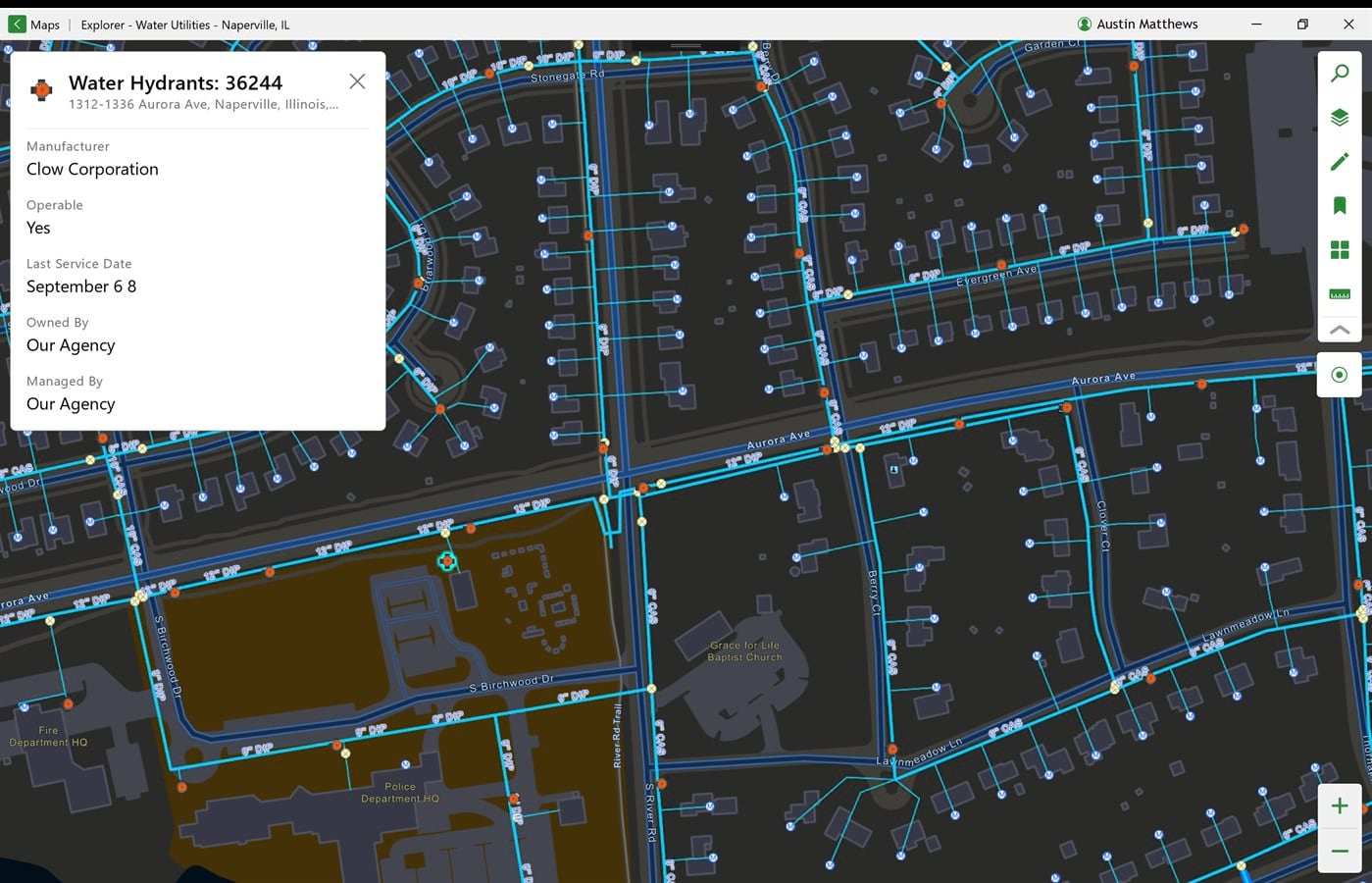
If you are using Windows 10, you can now use Explorer for ArcGIS [much like users who are on iOS and Android].
You can now experience all the great stuff that is already in Explorer on iOS and Android. BUT, Explorer on Windows brings some new functionality that you are going love according to Esri’s Scott Bell. Among them are:
-
More ways to work offline or use in a disconnected environment.
-
Explorer for ArcGIS now supports the layer refresh interval bringing near real-time updates to maps within Explorer.
-
Explorer now reads raster and mosaic layers directly from a mobile map package, making the authoring process more efficient and less frustrating.
Explorer for ArcGIS is the best way to view your maps and layers on your mobile device, whether you have a data connection or if you are working in a disconnected environment.
Learn more from Esri’s Scott Bell in his blog “Explorer for ArcGIS brings simple map viewing to Windows”; to get Explorer for Windows 10, go to the Microsoft Store and search for Explorer for ArcGIS, or you can go here; or a local installer is available here. [N.B. Make sure you read Justin’s blog for instructions on how to successfully use the installer on your Windows 10 device.]
Learn more from Esri’s Scott Bell in his blog “Explorer for ArcGIS brings simple map viewing to Windows”; to get Explorer for Windows 10, go to the Microsoft Store and search for Explorer for ArcGIS, or you can go here; or a local installer is available here. [N.B. Make sure you read Justin’s blog for instructions on how to successfully use the installer on your Windows 10 device.]

